Configuration
Create your keys
For security reasons, by default the values of keys to encrypt or encode datas in config file are empty. Edit the file /config/config.inc.php to fill these keys values:
If you want, you can remove now the code from file /include/php/global.inc.php which check if the keys mentioned above have been filled:
Database connexion
Edit the following lines of the file /config/config.inc.php so that phpRegister can connect to the previously created database.
The default database connection configuration proposed is set for the default XAMPP installation.
You should now have an acces on the phpRegister default page:
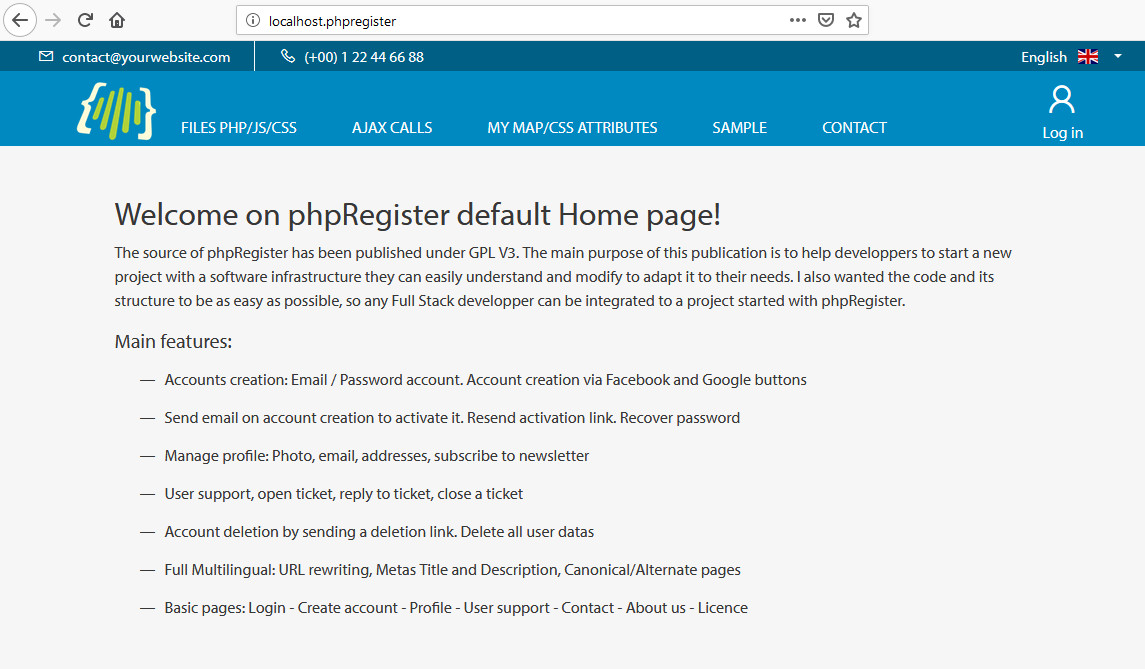
Your SMTP server
Infos & config files
Configuring your email sending server is mandatory to create your first account which will be an account with Admin rights.
You may not want to run your own email server:
- Maintenance is time-consuming
- Hard for staying off blacklists
- Troubleshooting is difficult
- There are easy alternatives mail services
Here are some alternatives: Mailjet, Postmark, Mailgun, etc...
Edit your file /config/config_smtp.inc.php to specify your email server provider, you will find examples of SMTP service provider configuration.
Edit your file /config/config.inc.php to specify the default sender of emails:
Testing your configuration
Edit the file /include/php/emails/testing/basic.php to specify the email where to send by modifying the global variable $configEmail:
And go to the page https://yourserver.com/include/php/emails/testing/basic.php of your web server to test your configuration, specify ?send=1 and the end of this url to send the test email.
If the sending of the test email is successfull, Email sent! will be mentionned in the Infos box:
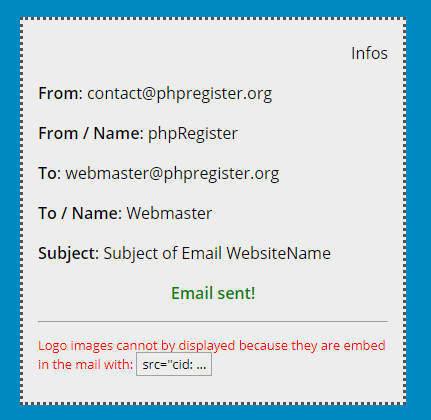
Using a Gmail account!
For testing only on a localhost server, you can use a Gmail account to configure your SMTP server.
And your web server must have an Internet IP address that you usually use to check your emails.
First go to https://www.google.com/settings/security/lesssecureapps and allow less secure app:
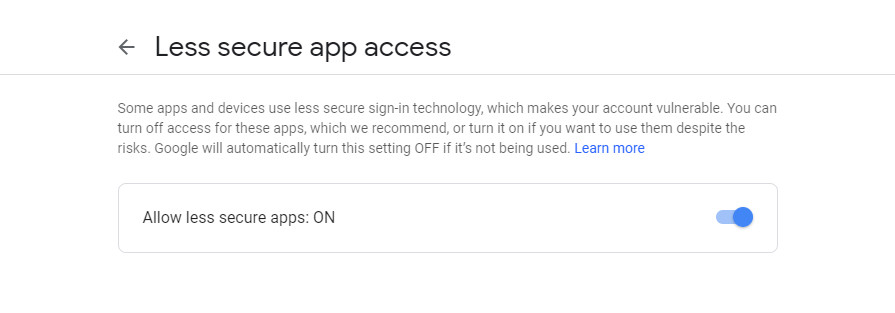
Edit your file /config/config_smtp.inc.php to specify your Gmail account:
Test your Gmail settings
Your first account
Now that your SMTP server is configured you can create your first account which will have by default Admin rights.
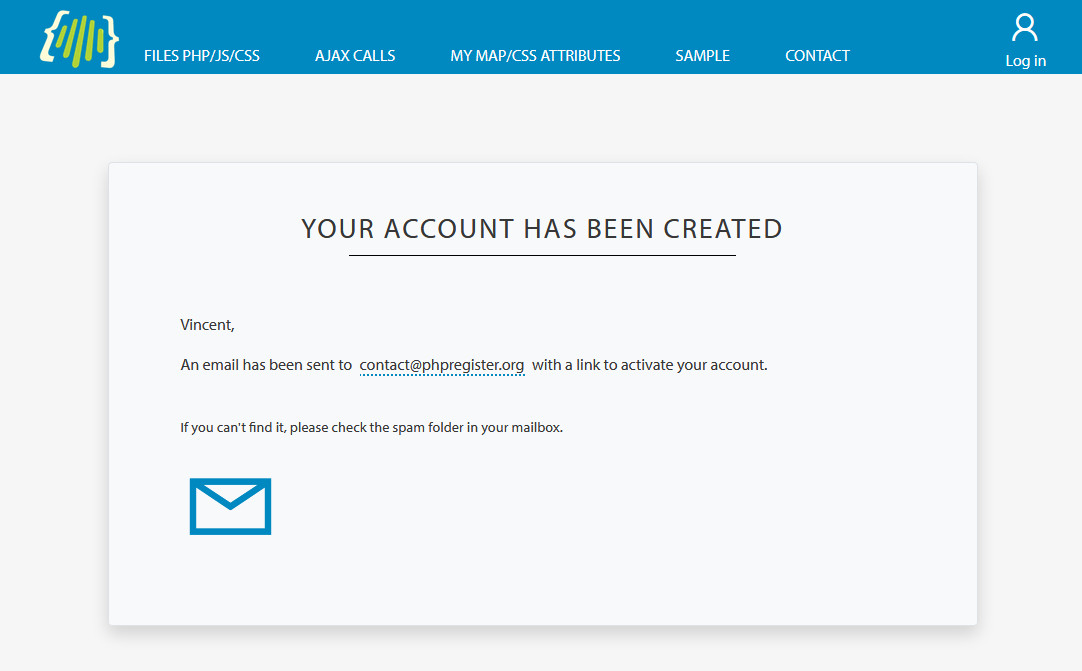
You can remove or comment this part of code of the file /signup/ajax/ajax_account_create.php which check if the account created is the first one to give it Admin rights:
Have fun!
